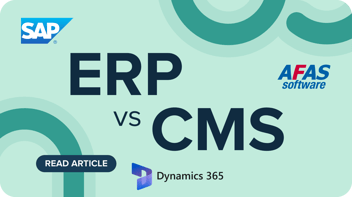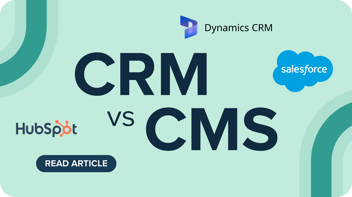The difference between DMS & CMS and why they reinforce each other
During the pandemic, lots of companies digitized their documents and associated workflows with the help of cloud-based services like Sharepoint and Google Drive. Since contract management software (CMS) is used as a digital data management storage (DMS) as well, often the fair question arises if a choice has to be made between using one or the other. In this article, we have a deeper look at the differences between the two, and we’ll discover why cloud-based solutions and contract management don’t exclude but reinforce each other.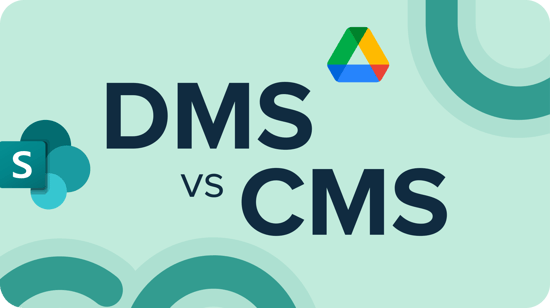
Which system fits the objectives of your company best?
Even though document and contract management systems sound alike, they serve quite distinct objectives. In order to make the decision if working with a DMS or CMS (or both) adds the most value to your company, it’s important to know exactly what the strengths and weaknesses of both systems are.
That’s why we’ve created a matrix of the most common requirements given by our customers towards centralized document storage and which system fits best:
|
Objective |
DMS |
CMS |
|
Work on a document at the same time |
+ + |
+ |
|
Digital access to vital documents |
+ + |
+ + |
|
Managing admin rights |
+ |
+ + |
|
Privacy and security compliance |
+ |
++ |
|
Automated approvals and obligation tracking |
- |
+ + |
|
Contract templates |
+ |
+ + |
|
Online storage of general documents (Excel and Word) |
++ |
+ |
While both systems have similarities, they serve different purposes. Our advice is to use the system that is developed specifically for the objective that you want to achieve.
Digital cooperation within teams
Cloud-based document management systems like Google Drive and Sharepoint are very good for digital cooperation within teams. Documents are:
- Easy accessible;
- Work with general formats like Excel and Word;
- Stored in a user-friendly interface.
As a result, these document management systems are frequently used for day-to-day documents, such as: blogs, schedules and strategic plans.
Working together at the same time on vital documents
Just like your favourite Document Management Software, a solid contract management system offers the possibility to work together on the same document. Yet, user rights are stricter, and the CMS focuses on performing specific tasks to establish a smooth workflow. When working on the same (vital) document, a contract management system facilitates and ensures:
- Automation of your approval processes;
- Contract follow-up by the right, designated people;
- Privacy compliant storage.
As a result of using an advanced contract management tool, like Contractify, both the amount of administrative work and the risk of human errors are highly reduced.
Security and privacy compliance
This brings us to an objective that became even more important due to working remotely; ensuring the privacy and security of vital documents. Document management systems are equipped with:
- SSL encryption;
- The ability to manage admin rights.
This works perfectly for day-to-day documents that require (digital) collaboration like blogs, articles, and schedules. Yet, contracts usually contain very personal details and/or confidential information about the organization. Information that should not be adjusted by the wrong person or end up on a personal computer by accident.
That’s why it’s highly recommended to organize these sensitive documents within a contract management system. This type of software's designed to guarantee security and confidentiality.
- Admin rights, automated approval and obligation tracking
So, how do you ensure data security in your contracts? Simple, by making sure the right person, and the right person only, is involved at the right time. In our contract software, Contractify, we can guarantee the safety of personal data thanks to our extended user restriction options and built-in approval and obligation tracking.
- Easy access for the person(s) responsible
The ability to provide or block access to documents is very important. Yet, strict admin rights should not become a burden. That’s why, in Contractify, you will not just find adjustable admin rights, but also 'bulk' access based on location, department, and role. This is specifically relevant for big, international organizations with a decentralized structure. The operational manager of the Netherlands, for example, can be given access to all related Dutch documents with just one click.
Approval flows and obligation tracking
In addition, approval flows can be regulated based on the specifics of the contract. Is it a necessity that the CFO gives approval first? Then he or she is the only one who has access until given approval. This ensures privacy and confidentiality during the different stages of a contract. Besides that, the system tracks obligations. For example, once a contract is coming to its end, and it needs to be reviewed, the person responsible gets a notification to take action in time. The system tracks if the person acted upon this obligation, which gives a clear overview of the current status of each contract (task).
This prevents:
- Involuntarily contract renewal;
- Confusion about the location of the contract;
- Frustration within teams due to unclarity of tasks;
- Wasted money because of missed deadlines.
When the deadline is coming dangerously close and nobody responded yet, a performant contract management software starts an escalation process. It sends out automated emails to remind the person that action is required. When the task is still open after a certain amount of time, team members are getting notified as well. This prevents contract actions being missed when someone unexpectedly leaves the company, for example, without harassing colleagues with a trillion notifications. Together with the built-in approval and obligation tracking, it’s safe to say that you don’t have to worry about contracts being followed-up properly when using a contract management system.
Online storage of general documents
The word contract management system may imply that the system solely facilitates the storage of contracts. Yet, it contains all documents related to contracts. Think about notes from a meeting where the contract was discussed, or financial sheets that support the content of a contract. Uploading Excel or Word documents are no problem, but they need to be related to contracts. Document management systems like Sharepoint and Google Drive are made for general use. Often organizations set up a file structure based on departments and teams and all related documents can be found there.
Guaranteed overview in the storage of vital documents
When it comes to a document management system, usually all people within the company are able to create new files. Obviously, it’s too much of a hassle to regulate this. However, giving freedom in creating file structures comes with the risk of losing important (versions of) documents. This can become a hazard when vital documents like contracts go missing. That’s why a contract management system guarantees overview by only allowing specific people to create new files, and the structure doesn’t go deeper than two levels.
No competitors, but joined forces
In summary, the system (or systems) you select should fulfil the unique needs of your organization. When choosing the most appropriate system(s), do bear in mind that document management systems and contract management systems don’t exclude, but reinforce each other. By using both tools to their highest potential (and each for the right type of document), you ensure and facilitate smooth and accessible collaboration without compromising on security and efficiency. And that’s something all companies should aim for!
Do you need more information on how to optimize your contract management?
Fill in your details to read the complete expert paper on building the right Legal Tech Stack